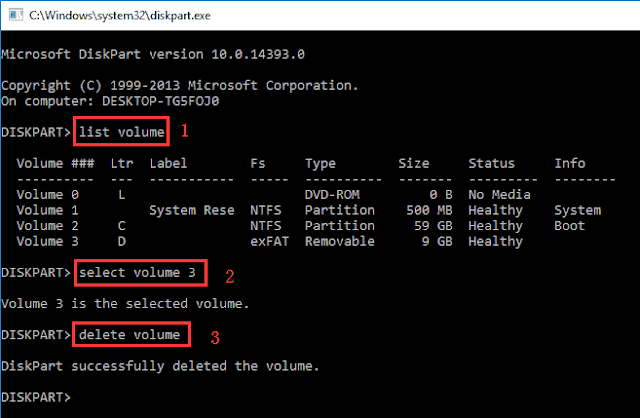
How to delete partitions on USB flash disk?
First, you need to open command prompt (cmd) on your computer, then follow the process below:
Step #01:
Write the command diskpart.
Step #02:
Run list disk: this will show all volume on your computer, so make sure you do not select your computer internal disk you will lose everything on your computer.
Note that, all disk size corresponding to your USB driver will be shown clearly.
Step #03:
Select volume X, where X is the number of volume you want to delete on your USB driver; example select volume 1
Step #04:
Delete volume- the volume will be deleted
Step #05:
Continue with step 3 and 4 to delete all partition you want to delete on your USB driver. Then before ejecting your USB driver proceed with step 6
Step #06:
Create partition primary
Step #07:
Type exit to close command prompt or close the window
In Windows, go to Computer (or This PC for Windows 10) and try to open the disk. It will ask you to format it.
Format it with the default settings and give it a name if you want.



0 Comments